Python learn quickly and smartly: Each page has live coding examples, so you can learn Python coding quickly. by Pulok Md
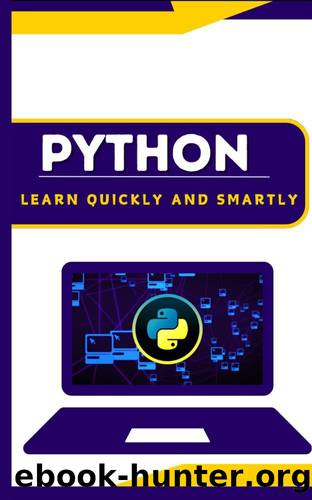
Author:Pulok, Md
Language: eng
Format: epub
Publisher: UNKNOWN
Published: 2023-12-31T00:00:00+00:00
Python Math
In Python, the math module is a standard library module that provides mathematical functions for performing various operations,
1. math Module:
The math module in Python is part of the standard library and provides a set of functions for mathematical operations.
2. Common Mathematical Functions:
The module includes functions for common mathematical operations such as square root, logarithms, exponentiation, trigonometry, and more.
3. Floating-Point Arithmetic:
The math module provides functions that operate on floating-point numbers, allowing for precise calculations in mathematical operations.
4. Trigonometric Functions:
Functions like sin(), cos(), and tan() provide trigonometric calculations. The math module uses radians for angle measurement by default, but it also provides functions like degrees() and radians() for converting between degrees and radians.
5. Exponential and Logarithmic Functions:
The math module includes functions for exponentiation (exp()), logarithms (log() and log10()), and power operations (pow()).
6. Constants:
The module defines mathematical constants such as Ï (pi) and e (Euler's number) using the names math.pi and math.e.
7. Factorial and Combinatorial Functions:
The math module provides functions like factorial() for calculating the factorial of a number and comb() for calculating combinations.
1. Ceiling and Floor Functions:
The ceil() function rounds a number up to the nearest integer, and the floor() function rounds down to the nearest integer.
2. Absolute Value:
The fabs() function returns the absolute value of a floating-point number.
3. Truncate and Round Functions:
The trunc() function truncates a floating-point number to an integer, and the round() function rounds to the nearest integer.
4. Error Handling:
The math module handles special cases gracefully, such as returning NaN (Not a Number) for functions like sqrt() when the input is negative.
5. Complex Numbers:
While the math module primarily deals with real numbers, Python's built-in cmath module is used for complex number arithmetic.
6. Performance Considerations:
The functions in the math module are implemented in C for performance, making them faster than equivalent operations implemented in pure Python.
The math module is a valuable tool for performing a wide range of mathematical operations in Python. It provides a standardized and efficient way to work with mathematical functions, making it easier for developers to perform complex calculations and implement mathematical algorithms in their Python programs.
# Python Math Example
# Module: math import math
# Basic math operations
addition_result = math.add(5, 3) # Error: 'module' object has no attribute 'add'
sqrt_result = math.sqrt(25)
power_result = math.pow(2, 3)
absolute_result = math.fabs(-7.2)
# Trigonometric functions
sin_result = math.sin(math.radians(30)) cos_result = math.cos(math.radians(60)) tan_result = math.tan(math.radians(45))
# Logarithmic functions log_result = math.log10(100) exp_result = math.exp(2)
# Constants
pi_value = math.pi e_value = math.e
# Print the results
print("Square Root:", sqrt_result)
print("Power:", power_result)
print("Absolute Value:", absolute_result) print("Sine:", sin_result)
print("Cosine:", cos_result)
print("Tangent:", tan_result)
print("Logarithm:", log_result)
print("Exponential:", exp_result)
print("Value of Pi:", pi_value)
print("Value of Euler's Number (e):", e_value) Explanation:
In Python, the math module provides a set of mathematical functions and constants. Here's an explanation of the provided example:
1. Importing the math Module:
import math: Imports the math module.
2.Basic Math Operations:
sqrt_result = math.sqrt(25): Calculates the square root of 25. power_result = math.pow(2, 3): Raises 2 to the power of 3. absolute_result = math.fabs(-7.2): Calculates the absolute value of -7.2.
3.Trigonometric Functions:
sin_result = math.sin(math.radians(30)): Calculates the sine of 30 degrees.
cos_result = math.cos(math.radians(60)): Calculates the cosine of 60 degrees.
tan_result = math.tan(math.radians(45)): Calculates the tangent of 45 degrees.
4.Logarithmic Functions:
log_result = math.
Download
This site does not store any files on its server. We only index and link to content provided by other sites. Please contact the content providers to delete copyright contents if any and email us, we'll remove relevant links or contents immediately.
The Mikado Method by Ola Ellnestam Daniel Brolund(23444)
Hello! Python by Anthony Briggs(22578)
Secrets of the JavaScript Ninja by John Resig Bear Bibeault(21366)
Kotlin in Action by Dmitry Jemerov(20425)
Dependency Injection in .NET by Mark Seemann(20379)
The Well-Grounded Java Developer by Benjamin J. Evans Martijn Verburg(20264)
OCA Java SE 8 Programmer I Certification Guide by Mala Gupta(19440)
Algorithms of the Intelligent Web by Haralambos Marmanis;Dmitry Babenko(18248)
Grails in Action by Glen Smith Peter Ledbrook(17372)
Adobe Camera Raw For Digital Photographers Only by Rob Sheppard(16969)
Sass and Compass in Action by Wynn Netherland Nathan Weizenbaum Chris Eppstein Brandon Mathis(14803)
Secrets of the JavaScript Ninja by John Resig & Bear Bibeault(12768)
Test-Driven iOS Development with Swift 4 by Dominik Hauser(11205)
A Developer's Guide to Building Resilient Cloud Applications with Azure by Hamida Rebai Trabelsi(10598)
Jquery UI in Action : Master the concepts Of Jquery UI: A Step By Step Approach by ANMOL GOYAL(10435)
Hit Refresh by Satya Nadella(9126)
The Kubernetes Operator Framework Book by Michael Dame(8543)
Exploring Deepfakes by Bryan Lyon and Matt Tora(8369)
Robo-Advisor with Python by Aki Ranin(8313)
